
Creating and equipping a backpack is one of the first things you should do in Fallout 76.
If you’re new to Fallout 76, it can be a bit difficult to figure this out on your own in the beginning.
Thankfully, you can craft backpacks free of charge and it’s not locked behind microtransactions.
In this quick guide, I’ll show you how to get a backpack in Fallout 76 and get a cool backpack skin for free.
Why Use A Backpack?
In Fallout 76 there’s a limit to how much you can carry in your inventory. And there are two ways you can increase your inventory weight limit.
You can either put more points into Strength. Or make a backpack.
There are also ways to make food items that temporarily increase your carry weight, but making a backpack is the easier and beginner-friendly way to increase your inventory limit.
How To Get A Backpack
Creating a backpack is very easy and you can make one from the very beginning at level 1.
When you make a backpack at level 1, your backpack will let you increase your carry weight by 5.
As you level up, you can make better backpacks. For example, when you reach level 10, you can make a backpack with 10 carry weight. At 20, it will be 15.
Here’s how you can craft one.
Step 1: Gather the Required Resouces
Before making a backpack, make sure that you have the required resources to make one.
To make a level 1 backpack, you’ll need 20 Cloth, 5 Leather, and 2 Steel. This amount increases when making higher-level backpacks.
These resources are easy to find by going for a loot run. Or you can buy them from an NPC vendor.
Step 2: Get To An Armor Workbench
Once you have the resources, find an Armor Workbench to craft the backpack.
You can build an Armor Workbench at your CAMP. Or find one at another player’s CAMP.

You’ll also find a workbench at the Overseer CAMP in starting area near The Wayward inn.
Step 3: Craft A Backpack
Go to the Crafting menu in the Armor Workbench and select the Backpack option.
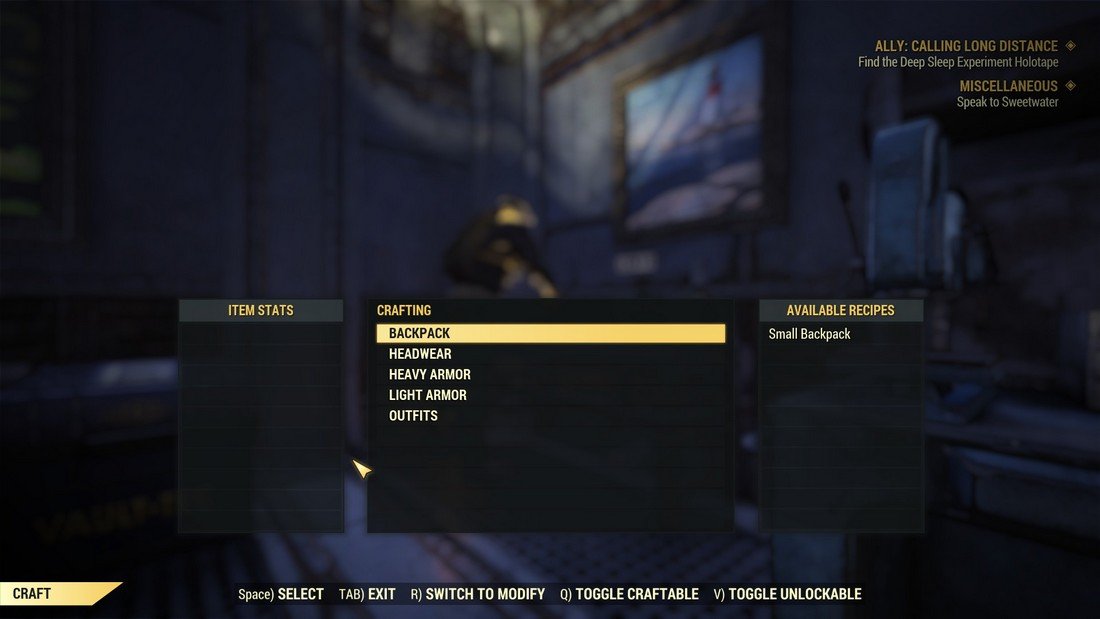
From here, you can create a backpack at any level you like.

Simply the Accept button to craft a backpack.
That’s it! Now you can go to your inventory from the Pipboy and equip your backpack.
How To Get A Free Backpack Skin
If you’re into fashion, you can also style your backpack with cool skin.
First, you need to find a custom skin. Some outfits, like the Fire Breather uniform, automatically add a backpack skin when you wear the outfit.
But to craft a backpack with a custom skin, you need to buy a skin from the ATOM shop.

Don’t worry you don’t necessarily have to spend real money to get a backpack skin. I got a few skins for free by completing the Season Scoreboard.
You can also collect ATOMs for free by completing in-game activities and then use them to buy a custom skin. Read my guide on how to earn ATOMs for free to learn how.

Once you have a skin, you can use the Modify mode of the Armor Workbench to modify your newly created backpack and add a backpack skin to it. You’ll need 1 Cloth and 2 Plastic to craft the skin.
Wrapping Up
Hope this guide helped you in some way. Be sure to check out my Fallout archives for more tips and guides for playing the game.





