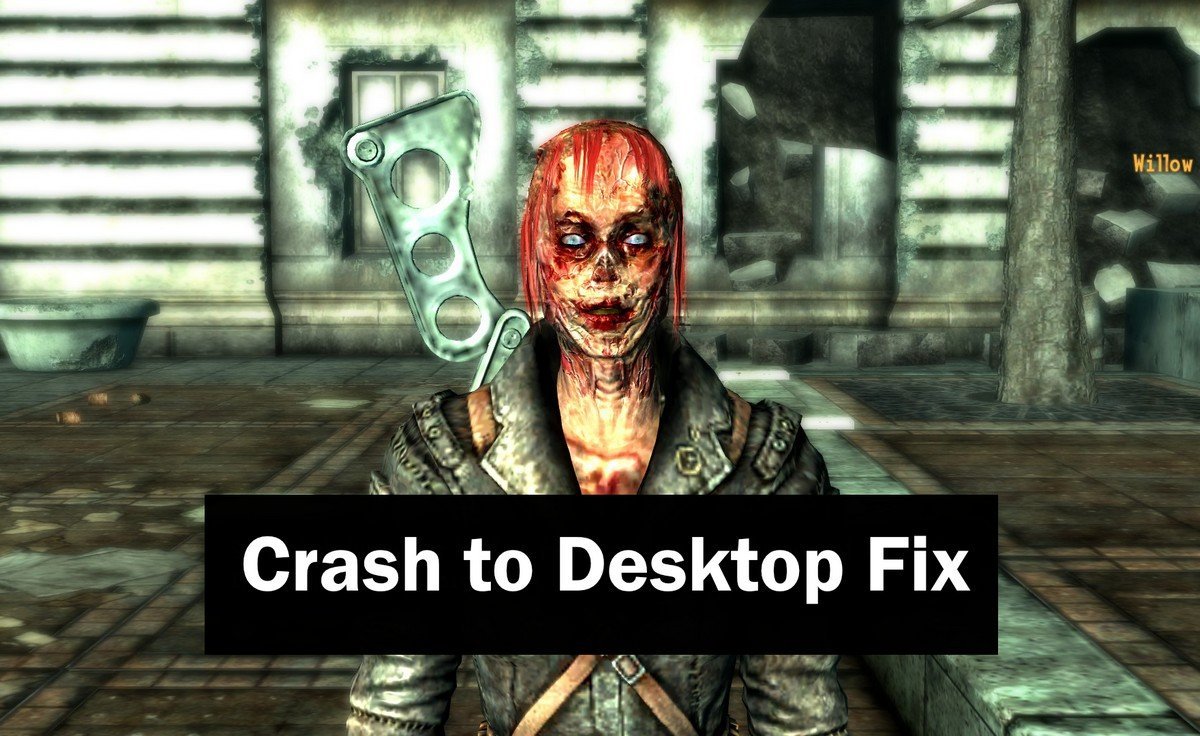
Fallout 3 is one of the best RPGs out there but the age of the game shows from the moment you launch this game.
I recently grabbed the Fallout games during a Steam sale and was excited to finally experience this incredible game for the first time.
But when I launched the game, it immediately crashed to the desktop.
I looked up solutions online as usual but they were all generic advice, like updating the graphics drivers, reinstalling the game, verifying the files, etc. None of that worked!
The only way to fix the Fallout 3 crash to desktop error is to clean up some of the game system files in the My Documents folder.
Here’s how it works.
Step 1: Try To Launch The Game
Before trying any of this, try to launch the game.
In my experience, the game opened to its launcher and showed all the options for customizing the settings and more.

When I clicked the Play button, the game window opened into a black screen showing a smaller window. And then it immediately crashed to the desktop.
That was it. There were no error logs or messages. Just a blank screen.
If you’re experiencing the same issue, then this method will work.
Step 2: Backup The Files
This method involves deleting some of the files in the save game directory of Fallout 3. These files are not that important to the game. In fact, they are automatically generated when you launch the game.
However, I would advise you to make a backup copy of this folder, just in case.

Go to the Documents > My games > Fallout 3 folder and make a copy of all the files, especially if you have any saved games from a previous playthrough.
Step 3: Delete The Files
Go back to the Documents > My games > Fallout 3 folder. Then delete all the files, including the .ini Files.
Try to launch the game now! A few folks on Reddit confirmed that this method works for both Steam and Epic Games versions of Fallout 3 on Windows 10 and 11. It should work for the GOG versions as well.
Step 4: Install the Fallout Anniversary Patcher (Optional)
If that didn’t work, try installing the Fallout Anniversary Patcher mod from Nexus Mods.
This mod downgrades the Fallout 3 latest version to its previous version, which makes the game compatible with all of the mods available. And it should fix any issues you encounter with the game.
This step is not mandatory to play the game, unless you’re still experiencing issues or want to install a few mods.
In Conclusion
I found this solution in a very old video clip that I could no longer find. The credit for this method should go to the original gamer who created that video. Unfortunately, I couldn’t find that clip.





